A Public Alert is a way to notify other agency users of important information about a client by displaying a gold banner across the top of the Client Profile screen.
The ability to add an alert to a client's profile depends on the partner agency's client navigation preferences. For the agencies that utilize this feature, it is critical that public alerts be set to private.
Accessing Public Alerts
Public Alerts can be accessed either through the client level navigation NOTES tab or the link that is provided in an existing alert.
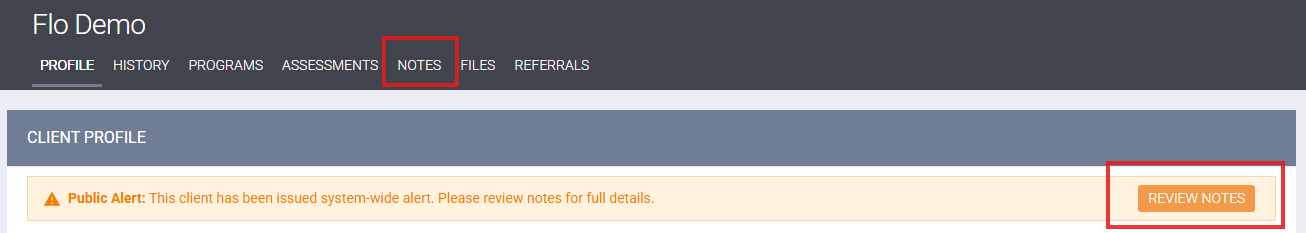
Creating Public Alerts
To create a Public Alert, click on the NOTES tab located in the navigation under the client's name.

Select ADD ALERT (+)
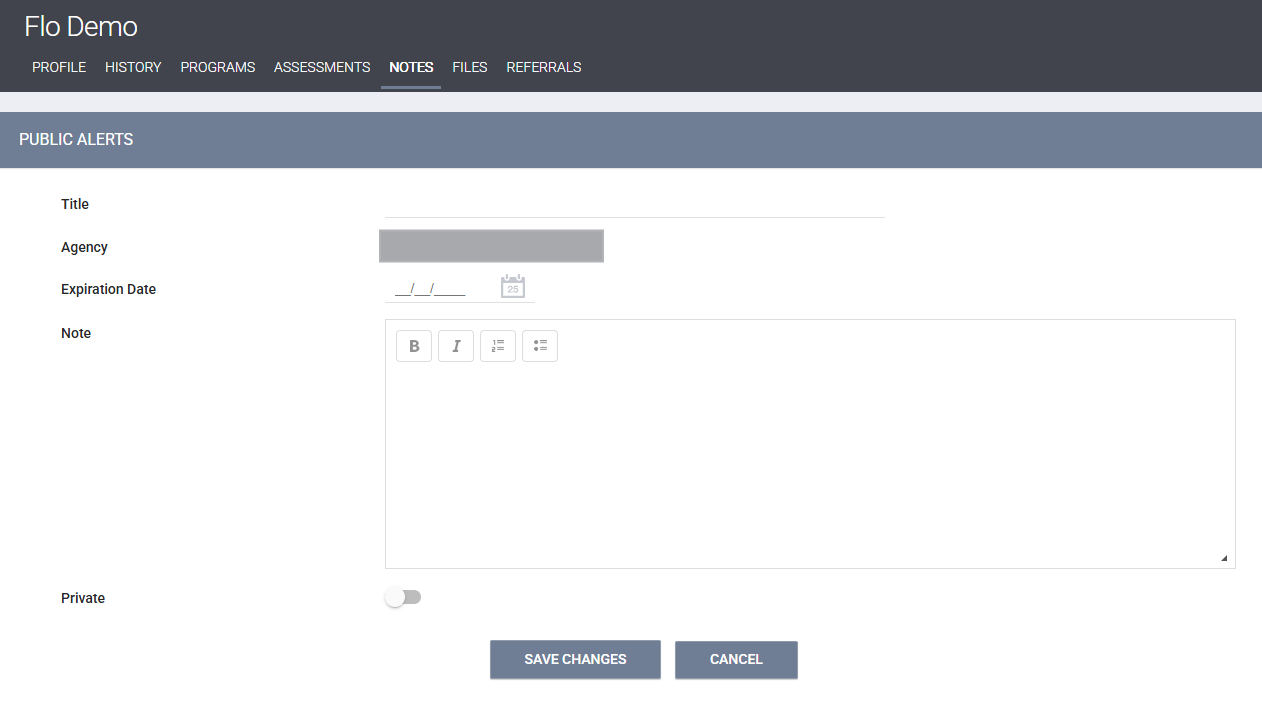
Enter a title and expiration date.
Once the expiration data has passed, the alert will no longer be visible as a banner on the client's profile. However, the record of the alert can see be accessed in the client-level NOTES tab.
Set the alert to PRIVATE. This way the alert can only be visible to users in the agency the alert was entered in. The HMIS Support team monitors and will report public alerts to the corresponding CHO PPP at that agency to request they be set to private.
Contact Us
If you need help, or wish to offer suggestions or feedback, please contact the Cincinnati/Hamilton County HMIS support team at HMISsupport@end-homelessness.org or by calling 513-263-2790 9:00am - 3:00pm Monday-Friday (excluding holidays). When contacting HMIS Support, please do not use any Personal Identifiable Information (PII) such as names, social security numbers, birth dates, etc. Please use the Clarity Unique Identifier found on the Clarity client profile page.
